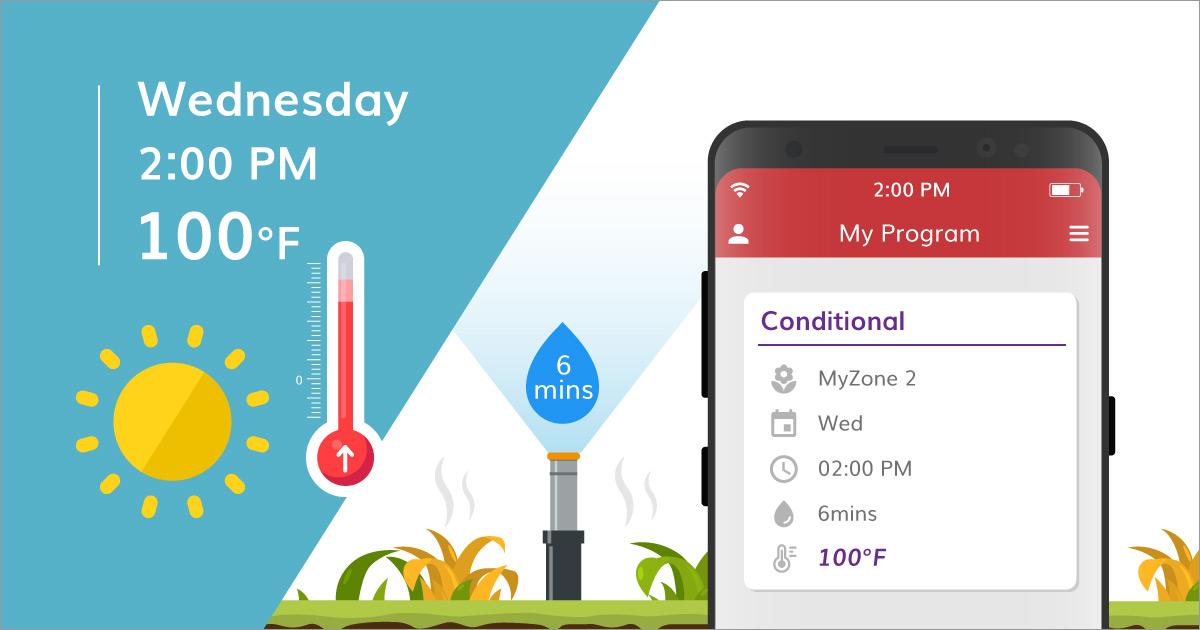How To Easily Keep An Eye On Your Yard
Set your own detection rules with Yardian
Yardian’s built-in HD camera gives you a constant view of your yard, but you can add even more control through the app by taking advantage of threshold and sensitivity. Here are two tips to help you better understand these two parameters.
Tip 1: How to set up the threshold
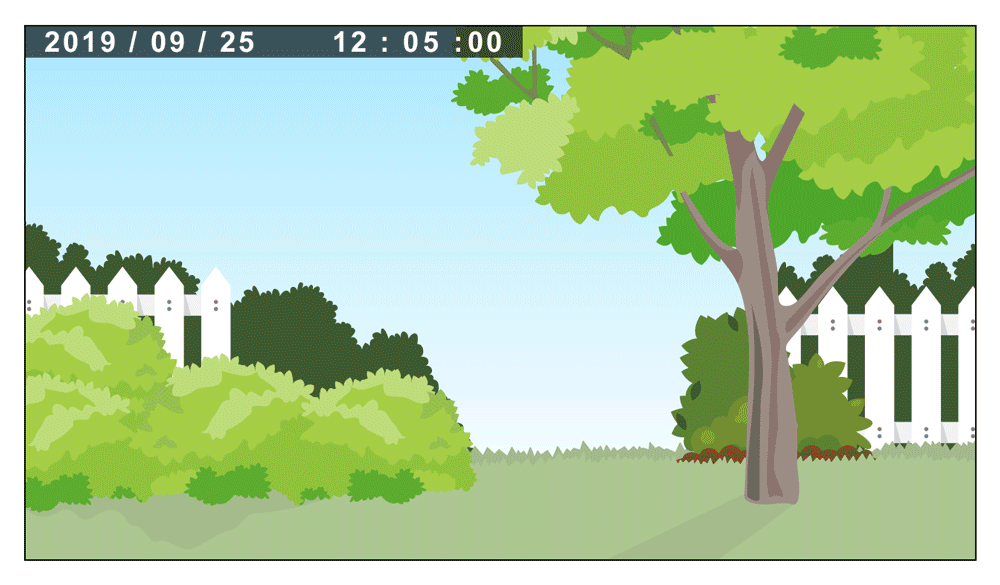
In this image, Yardian’s motion detection was triggered when the deer entered the yard. This will happen whenever the screen area of all moving objects is greater than the set threshold value. So, in this case, to get a motion alert when the deer shows up, all you need to do is set the threshold value smaller than the area of the deer and the shaking bushes. Simple as that.
Tip 2: How to set up sensitivity
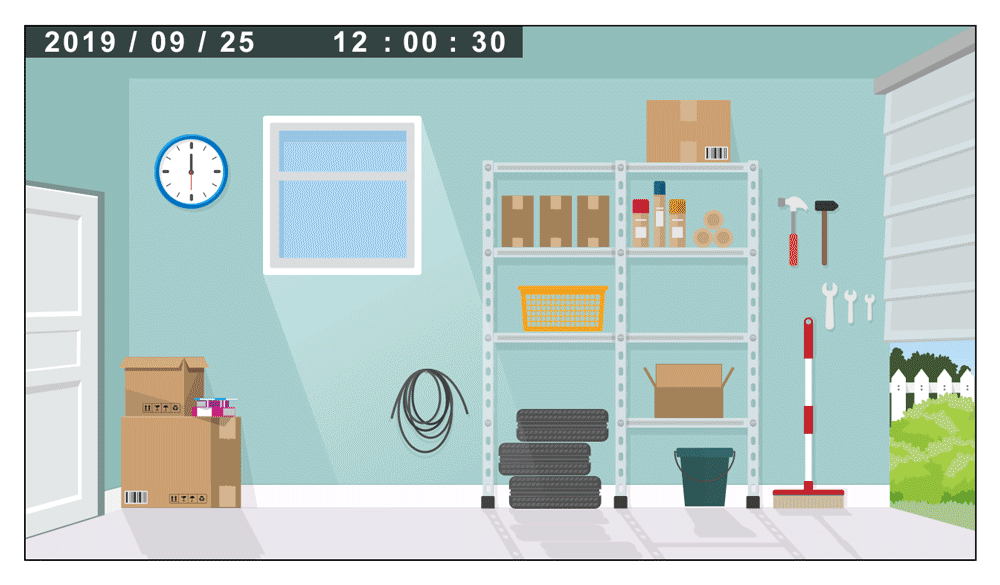
Setting up your Yardian in the garage will help alert you to any intruders. But you may need to adjust your sensitivity settings in order to detect actual movement vs. changing shadows. A higher sensitivity value set allows the Yardian to catch small movements. To prevent false alarms, keeping the sensitivity value at a lower level might help.
Always consider the surrounding environment and possible variables with these two parameters to achieve the best Yardian detection results. Tune in next time for more tips.