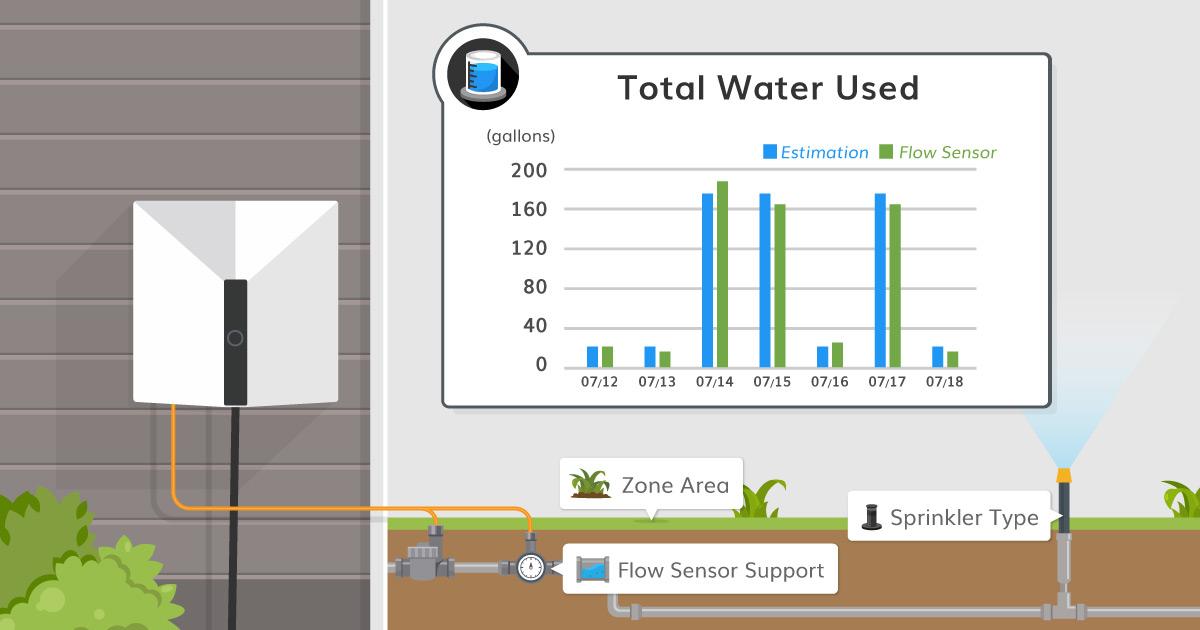Know Your Garden’s Water Usage with Yardian
Introducing the in-app water measurer
Yardian’s smart sprinkler controller already waters your yard more efficiently, but did you know that it also measures your water usage stats? Once you provide zone area and sprinkler type details, Yardian can calculate your garden water usage and show the results in the Yardian app. You can find a daily summary bar chart in the “Home” tab. If you wish to see the water usage of a specific zone, just go to the “Yard” page. The zone watering history is listed in each of your zone cards.
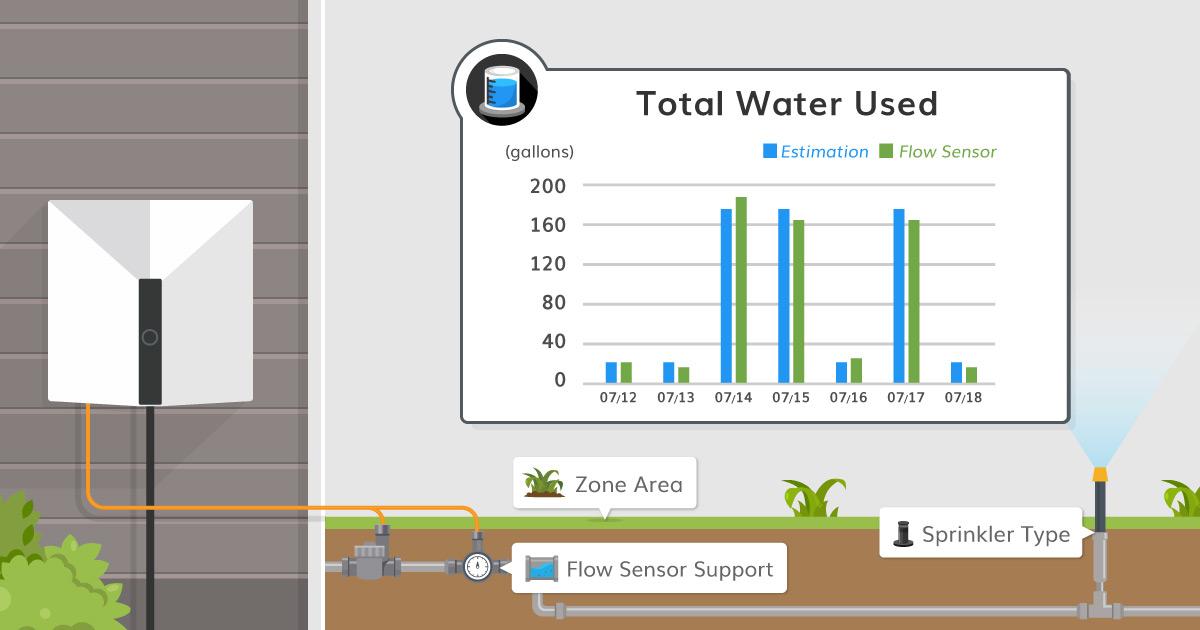
In the “Total Water Used” chart, the blue bars are an estimation based on the zone area and the sprinkler type. From your sprinkler type setting, we can know the “Application Rate” in inches per hour. We then get the “Gallons Per Minute” for a particular zone by multiplying “Application Rate” and “Zone Area”. With the actual watering minutes from all your zones, we will get the water usage in gallons.
If you wish to get a more precise water usage measurement beyond the approximate calculation, Yardian also supports flow sensors. With a flow sensor wired to Yardian, you will see an additional green bar representing your flow sensor measurement.
Try it for yourself! Open the Yardian app and check your garden water usage to better track your water footprint and find ways to save even more water. Tune in next time.