Yardian Pro Now Works Without Internet
Introducing the Beta Release of our new Local-First Firmware Update
This update enables all core features to run directly on the device, allowing it to function independently of internet access. You’ll still have the option to connect the Yardian Pro to the internet for remote control via the Yardian app, giving you greater flexibility and reliability in your irrigation management.
Accessing the Yardian Pro in Local Mode
When operating without internet access, you can control the Yardian Pro through:
- Wi-Fi Direct
Connect your cellphone directly to the Yardian Pro’s Wi-Fi and use a browser to access the controller’s local interface. - Local Network Access
Use a browser on any PC connected to the same intranet (e.g., same home or office Wi-Fi network) to control the Yardian Pro.
Getting the Yardian Pro Online
You can bring your Yardian Pro online to enable remote access via the Yardian app and browser:
Using Ethernet
While in Local Mode, simply connect the Yardian Pro to your router using an Ethernet cable.Using Wi-Fi
While in Local Mode, connect your cellphone directly to the Yardian Pro’s Wi-Fi and open the local web interface. From the Device Settings page, enter your router’s Wi-Fi SSID and Password. The Yardian Pro will then switch to Wi-Fi Connection Mode and come online.
Wi-Fi Direct Connect
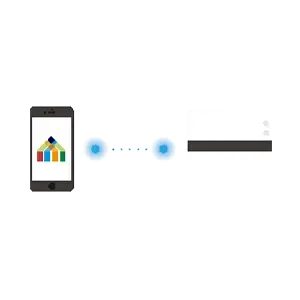
No need for internet connection, you can connect to the controller using your phone’s Wi-Fi, enabling direct operation and setup.
Control Through The Cloud
You can remotely control using your smartphone browser, connect via Wi-Fi or Ethernet, and optionally add an LTE router for internet access.
Switching Back to Local Mode
If your Yardian Pro is in Wi-Fi Connection Mode and you want to return to Local Mode, simply press and hold the Wi-Fi Reset button for more than 5 seconds. The controller will disconnect from the Wi-Fi network and restart in Local Mode.
Firmware Comparison
Firmware Version:
Original
Local-First
Local-First Pro
Multi-Zone Control
✕
✕
✓
Quick Control
✓
✓
✓
Manual Program
✓
✓
✓
Smart Program
✓
✕
✕
Conditional Program
✓
✕
✕
Rain Sensor Support
✓
✓
✓
Flow Sensor Support
✓
Features not completed
Features not completed
Smart Home Compatibility
Apple HomeKit, Home Assistant, Alexa, Google Assistant, Google Home
None at this moment
None at this moment
Zone Scanning and Diagnosis
✓
✓
✓
On-device Control for Quick Control
✓
✓
✓
App Control
✓
✓ Only when online
✓ Only when online
Skip Rules
Manual skip, chance of rain skip, rain sensor skip, rainfall skip, low temperature skip
✕
✕
Master Valve By Zone
✓
✓
✓
Standby Mode
✓
✓
✓
Zone Delay
✓
✓
✓